
Deciding what products to offer on Amazon can be difficult when you’re competing with thousands of other brands who are also trying to provide value to their customers and ultimately win the Buy Box. There are many strategies to use that give you a competitive edge and one of them is creating product bundles on Amazon.
Bundles are a one-stop shopping solution that saves customers time and money. You can create a bundle by combining different products that complement each other. Creating a well-designed bundle will set your brand and products apart from the competition and provide value and convenience to Amazon customers.
What is a Bundle?
According to Amazon, “bundles must consist of products that, when packaged together, enhance or ease the overall customer experience.” That means the items in a bundle must make sense together and be items that customers are likely to purchase at the same time. For example, you could bundle a yoga mat, resistance bands, a yoga block, and a medicine ball. These are products that are relevant to one another and provide an easy shopping experience for your customers.
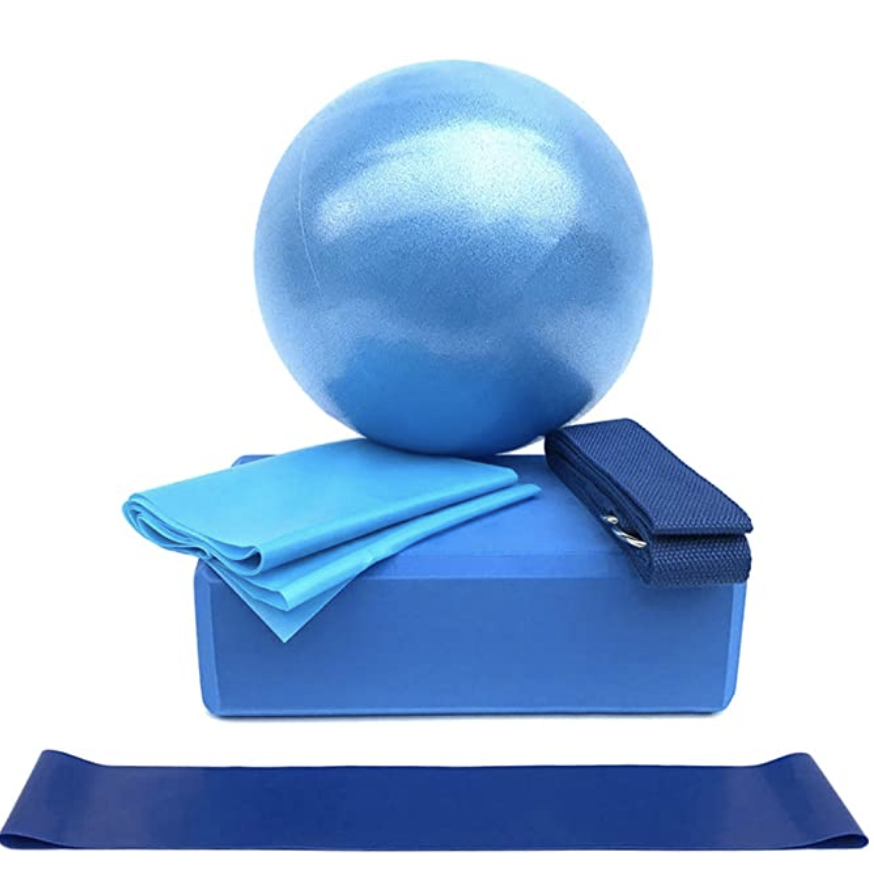
What isn’t Considered a Bundle?
Asking the question of “What is an Amazon bundle?” might seem like an obvious answer but many sellers confuse bundles and multipacks and end up getting in trouble with Amazon. A multipack includes several of the same product or versions of a product with the same SKU. For example, selling 10 yoga mats (whether they are the same color or different colors) would be a multi-pack, not a bundle.

Why Bundle?
There are many reasons why offering bundles are a great option for your Amazon store.
Own the Buy Box
Brands are constantly fighting to keep the Buy Box on their product listings. Offering unique bundles on Amazon essentially guarantees your spot in the buy box because you are the only seller that offers that specific set of products. In order for any other seller to sell on your bundle listing, they would have to offer all of the same items and packaging as you.
Clear Out Slower Moving Inventory
If you have a product or product variation that isn’t popular on its own you can add it to a bundle to clear out the inventory. For example, if you have a listing for barbell pads and they aren’t flying off the shelves as you expected, you could add it to a bundle with more popularly purchased products such as resistance bands and ankle straps.

Sell Lower Priced Items
If you have ever sold low priced items through Amazon FBA or used a profit and loss calculator to determine the viability of offering low priced products then you probably know that it doesn’t make financial sense. Most FBA fees are fixed and come out of your selling price whether the product $5 or $50.
Bundles are a great way to package up several lower-priced items and actually turn a profit. The FBA fee is only deducted from one item (your bundle) instead of each individual item, you will be able to make higher margins.
Gift-ability
Product bundles make great gift options for Amazon shoppers. Gift sets are popular items on Amazon, as you can see by the search volume for gift-related keywords. Popular search terms include “gifts for her,” “Father’s Day gifts,” “gifts for mom,” “Christmas gifts for men,” and more! You can cash in on these keywords by creating bundles that are perfectly giftable.

Important Things to Know about Bundles
- Your product bundle can only be listed in one category on Amazon, even if the individual products belong in different categories. You should choose the category of the highest-priced item in the bundle.
- Per Amazon, “The bundle must have its own standard product identifier or manufacturer part number. The identifier of any individual product in the bundle may not serve as the identifier for the bundle. Using a UPC from any single product in the bundle to identify the entire bundle may lead to the immediate removal of the listing. You are responsible for obtaining a UPC for each bundle you create.”
- There are several product groups that cannot be bundled:
- Books, DVDs, Video and Music
- FBA prohibited items
- Items that carry separate manufacturer warranties
- Items you are not approved to sell, such as food or cosmetics
- Branded and generic items together
- Once you create your bundle you are not allowed to change the items in it. If you decide to add or remove a product from your bundle, you’ll have to create an entirely new bundle listing or a variation on the current bundle listing with a separate UPC code.
How to Create a Good Amazon Bundle
In addition to using all of the information you learned above about Amazon bundles, there is a great trick you can use to gather ideas of products that are likely to be purchased together.
- Type the name of a product that you know you’d like to have in your bundle into the Amazon search bar.
- Click on one of the top-selling products on the first page.
- Once you’re on the product detail page, scroll down past the images and bullets. You should see a section titled “Frequently bought together,” it will look like this:
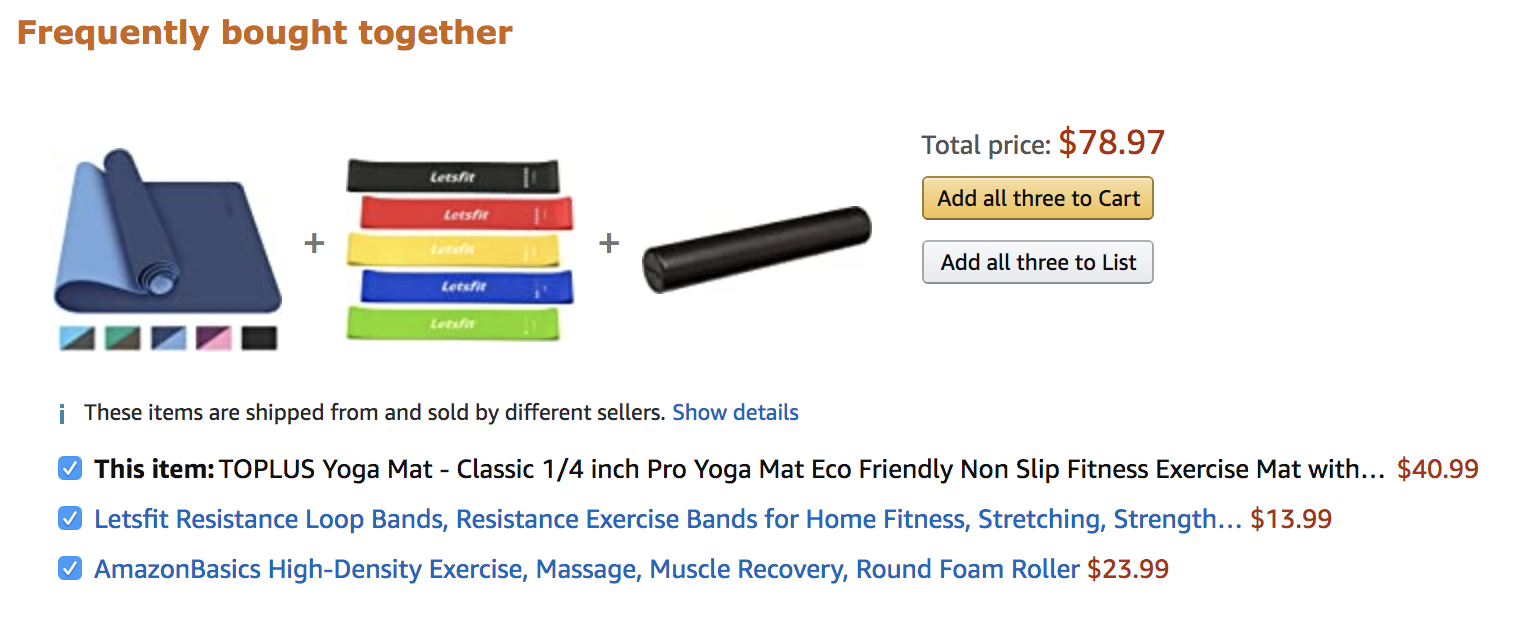
The “Frequently bought together” tool on Amazon is designed to give customers ideas of other products that work well with the product they are currently viewing and provides them a simple way to “add all to cart.” For example, if a seller wants to list a yoga mat they can use this tool to see that customers often purchase resistance bands and foam rollers when they buy a yoga mat on Amazon.
If you are interested in creating product bundles you can use this tool to learn about customer’s buying habits to create bundles that will provide added value for customers and higher profit margins for your brand.
As most Amazon sellers know, it can be difficult to create unique products that appeal to shoppers and have great profit margins. Product bundles are the perfect solution to clearing out slow-moving inventory, winning the Buy Box, making a profit on low priced products, and creating added value for your customers!
Contact us today if you are ready to get ahead of your competition and start creating Amazon product bundles that will move more products and increase your sales!




